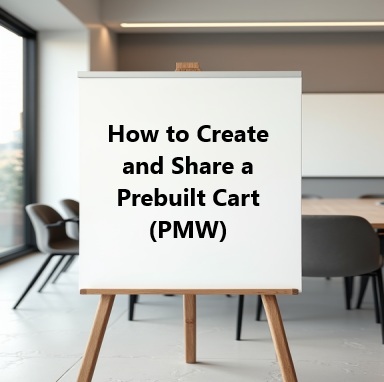New Back Office Training
COURSE MODULES-START HERE
-
Welcome to your new Mannatech back office! In this video, I will guide you through the process of signing in to your NEW Mannatech Back Office (following its Go Live). Learn how to access your account using your existing Associate ID, Customer ID or email address.The objective of this overview is to provide a step-by-step guide on how to navigate and utilize the Mannatech back office dashboard effectively.
Dashboard Categories
- Shop: Place orders for yourself
- Enroll: Enroll new associates or customers
- My Business: Access reports
- Resources: Access library resources and personal Manatech website
Additional Dashboard Features
- Tree View: View genealogy and organization makeup
- Subscription Management: Create, manage, and view subscriptions
- Profile: Access account details, order history, subscriptions, My Site, iPayout portal
- Clickable Links: Blue icons provide in-depth information
- Rank Advancement: Track progress and view historical data
- Organization View: Explore downline organization
Additional Features
- Quick Links: Access new associate onboarding and manatech.ai
- Language Options: Change language from bottom menu
- Customer Support: Reach out for assistance
-
This overview provides guidance in enrolling by Mobile Phone.
-
In this video, I will guide you through managing your Mannatech profile settings. I cover updating your profile information, changing your image, editing personal details, setting up language preferences, and more. Remember to save any changes made to ensure they are applied.
- Editing profile details
- Website name configuration
- Language preferences
- Password reset
- Social Security Number
- Language preferences
- i-Payout (Daily Pay) - Link to Create Account
In this video, I explain the differences between Manntech Pay, administered by iPayout, and Direct Deposit.Join me in this training session to learn how to set up your iPayout account for Manatech Pay, allowing you to get paid daily for your activities. Follow the steps to create a new account, receive important emails with login details, and complete the setup process securely. No action required from viewers. -
In this video, I will guide you through managing and creating subscriptions in your Mannatech Back Office. Learn how to set up and review your personal orders efficiently. Take note of the steps to manage multiple subscriptions and update important details like shipping addresses and payment methods. Make sure to follow the instructions carefully to ensure a smooth subscription management process.
- Creating new subscriptions
- Managing existing subscriptions
- Updating shipping methods
- Reviewing subscription dates
In this video, you will learn how to adjust your existing subscription.How to delete/cancel a subscription order.In this video, I will guide you through accessing and understanding order history in your Mannatech back office. I demonstrate how to view your own order history and that of your customers, providing insights on tracking information and product details. -
In this video, I will walk you through how to share your personal Mannatech website effectively. I demonstrate the process of logging in, identifying your account, and using the share button to ensure that any orders placed will be attributed to you. It's crucial to check that your personal associate ID is included in the shared link.In this video, I will walk you through the process of sharing a pre-built shopping cart with selected products. I demonstrate how to log into your back office, select products, and generate a shareable link. It's important to ensure your name appears at the top of the page before sharing. I encourage you to try this feature on your personal Mannatech website and let me know if you have any questions!In this video, I walk you through the process of creating a cart of products (Wish List) that you can share with potential prospects. I demonstrate how to log in, create a custom wish list, adding products to it, then how to share it with your prospect. The goal is to make it easier for prospects to select from a list of product you've chosen without overwhelming them with Mannatech's entire product portfolio.
-
In this video, I explain how the process of sharing your Personal Mannatech Website (PMW) with customers in Canada who want to place a not-for-resale order. I walk you through the steps of accessing your website, sharing the cart, and guiding customers through the order process. It's important to note that once they place their initial order, they will receive an ID for future orders, where they can login to their account and establish a subscription order or place a new one-time order.
-
In this video, I walk you through the new Mannatech website and what to expect as both a customer and an associate. I cover how to log in, access subscription management, and navigate the various features available on the site.
-
This training demonstrates Mannatech's new back office reporting system, featuring enhanced real-time filtering capabilities for rank advancement tracking, enrollment reports, and subscription management. The platform will include improved tree view genealogy displays and reporting features that were previously part of Success Tracker, and notably, these features will now be included in the business registration fee instead of requiring a separate $15 monthly fee
-
The training provides a preview of the updated dashboard, which offers improved metrics tracking, easier subscription management, personalized website links, and more user-friendly reporting tools. The new platform aims to modernize the technology foundation, making it easier for associates to manage their business and share their Mannatech website with customers.In this training, I will guide you through the new Mannatech "Shop" platform, showcasing features like ease of ordering, training resources, and Subscription Management. I explain how to access training recordings, set up subscriptions, and place orders efficiently.In this presentation, the topic of noticeable changes is covered. Such as, the removal of certain features like placing orders for downline members, direct debit payments, and order crediting. New features include near real-time reporting, a "subscribe and save" model replacing loyalty points, multiple subscription capabilities, and tokenized transactions.Key topics included the upcoming launch of the new back office on March 3rd, methods for sharing personal websites, and the introduction of a wish list feature for a better shopping experience. The enrollment process for preferred customers and Associates was outlined, along with the transition details for US and Canadian associates. Additionally, a new mobile app, MannaGo, was introduced to assist users in sharing business resources effectively. The session emphasized the importance of questions for a smoother transition and ongoing training opportunities.Ben Mayo introduced the new back office platform featuring enhanced subscription management, enrollment processes, and AI-powered customer support. Key improvements include access to recorded training, performance tracking, and the ability to manage multiple subscriptions with flexible delivery optionsThis training demonstrates Mannatech's new back office reporting system, featuring enhanced real-time filtering capabilities for rank advancement tracking, enrollment reports, and subscription management. The platform will include improved tree view genealogy displays and reporting features that were previously part of Success Tracker, and notably, these features will now be included in the business registration fee instead of requiring a separate $15 monthly feeThis training session covers the process for Canadian customers to order US Not For Resale (NFR) products on Mannatech's new platform launching March 3rd. The process involves creating a preferred customer account in Canada, then logging in as that customer to select products from the US warehouse. The system will allow customers to choose between Canadian and US products when shopping or setting up subscriptions, with specific options for managing NFR ordersThe training call focused on introducing Mannatech'ss new back office system, set to launch on March 3rd, 2025, at 9 AM Central Time. Key features discussed included the new website structure, improved reporting capabilities, subscription management, and the introduction of the Multi-Glycan Club to replace the current loyalty points program. The presenter, Ben, emphasized the importance of familiarizing oneself with the new platform and highlighted various ways to access different features within the new back office.This call covered the launch of Mannatech's new back office system, addressing user questions and concerns about login processes, navigation, and various features. The company is actively working to resolve technical issues and import data, with ongoing updates and improvements planned based on user feedback.In this training, we cover how to manage subscriptions as well as review some of the known challenges we're experiencing.Updates on the transition to the new back office.We cover participant topics on this call.